Custom Dropdown package lets you add customizable animated dropdown widget.
If you like this package, please leave a like there on pub.dev and star on GitHub.
Features
Lots of properties to use and customize dropdown widget as per your need. Also usable under Form widget for required validation.
- Custom dropdown using constructor CustomDropdown().
- Custom dropdown with search field using named constructor CustomDropdown.search().
- Custom dropdown with search request field using named constructor CustomDropdown.searchRequest().
Getting started
- Add the latest version of package to your
pubspec.yaml(and runflutter pub get):
dependencies:
animated_custom_dropdown: 1.4.0
- Import the package and use it in your Flutter App.
import 'package:animated_custom_dropdown/custom_dropdown.dart';
Example usage
1. Custom dropdown
import 'package:animated_custom_dropdown/custom_dropdown.dart';
import 'package:flutter/material.dart';
class CustomDropdownExample extends StatefulWidget {
const CustomDropdownExample({Key? key}) : super(key: key);
@override
State<CustomDropdownExample> createState() => _CustomDropdownExampleState();
}
class _CustomDropdownExampleState extends State<CustomDropdownExample> {
final jobRoleCtrl = TextEditingController();
@override
Widget build(BuildContext context) {
return CustomDropdown(
hintText: 'Select job role',
items: const ['Developer', 'Designer', 'Consultant', 'Student'],
controller: jobRoleCtrl,
);
}
}
2. Custom dropdown with search
import 'package:animated_custom_dropdown/custom_dropdown.dart';
import 'package:flutter/material.dart';
class CustomDropdownExample extends StatefulWidget {
const CustomDropdownExample({Key? key}) : super(key: key);
@override
State<CustomDropdownExample> createState() => _CustomDropdownExampleState();
}
class _CustomDropdownExampleState extends State<CustomDropdownExample> {
final jobRoleCtrl = TextEditingController();
@override
Widget build(BuildContext context) {
return CustomDropdown.search(
hintText: 'Select job role',
items: const ['Developer', 'Designer', 'Consultant', 'Student'],
controller: jobRoleCtrl,
);
}
}
3. Custom dropdown with search request
import 'package:animated_custom_dropdown/custom_dropdown.dart';
import 'package:flutter/material.dart';
class CustomDropdownExample extends StatefulWidget {
const CustomDropdownExample({Key? key}) : super(key: key);
@override
State<CustomDropdownExample> createState() => _CustomDropdownExampleState();
}
class _CustomDropdownExampleState extends State<CustomDropdownExample> {
final jobRoleCtrl = TextEditingController();
Future<List<String>> getFakeRequestData(String query) async {
List<String> data = ['Developer', 'Designer', 'Consultant', 'Student'];
return await Future.delayed(const Duration(seconds: 1), () {
return data.where((e) {
return e.toLowerCase().contains(query.toLowerCase());
}).toList();
});
}
@override
Widget build(BuildContext context) {
return CustomDropdown.searchRequest(
futureRequest: getFakeRequestData,
hintText: 'Search job role',
controller: jobRoleCtrl,
);
}
}
Preview
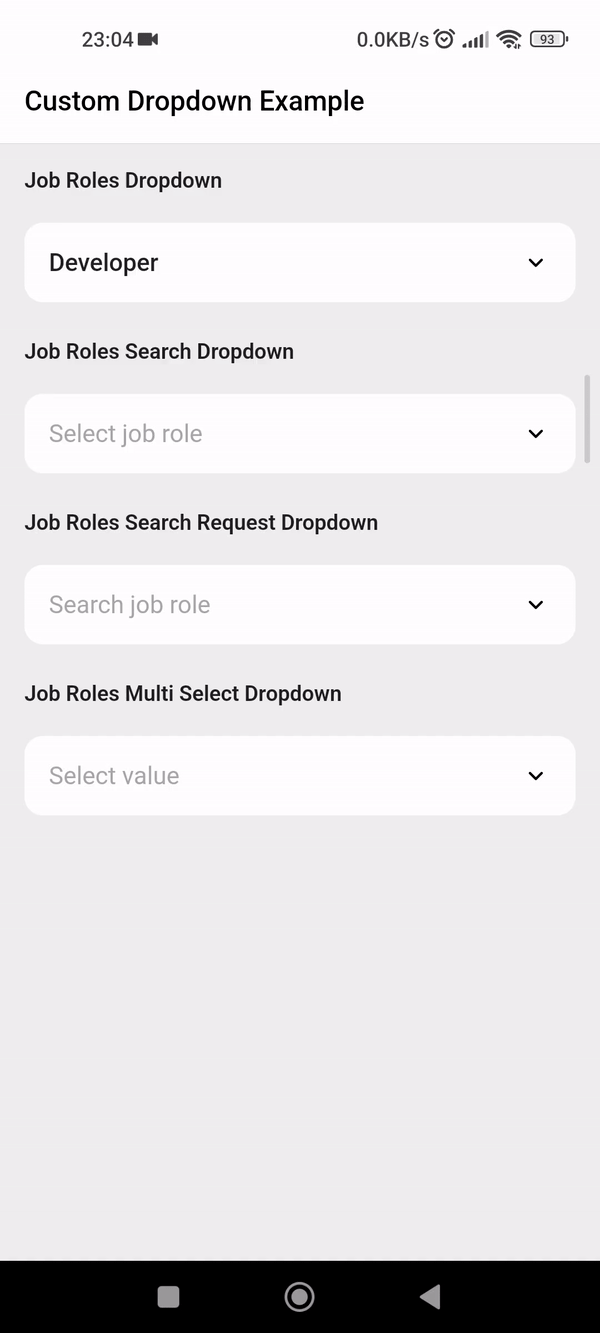
Todos
- [ ] Dropdown field/header builder.
Issues & Feedback
Please file an issue to send feedback or report a bug. Thank you!
